Reporting iOS App Errors
Overview
In order to track down the bug you experienced in our error logs, we need to know a few key bits of info:
-
The email you use to login to the Regrid App
We use this to be able to inspect our logs and track down more info about your issue. -
The exact Date + Time the error last occurred.
This also helps us find you in our logs. If you don't know the last date and time, but are able trigger the error again, you can retrigger the error and send us that date and time.Example: 7/22 4:52pm
-
iPhone Version Number
Example: 12.1
-
Model Number
Example: A1901
-
Regrid App Version Number
Example: 1.14
Send your bug report to: help@regrid.com
Note that:
- The Model Number will never change, so you'll only need to get it once if you can associate it with a single Surveyor or device.
- The iPhone Version will change occasionally.
- The Date+Time and Regrid Version Number is needed for every bug.
- Below is the process for getting the iPhone Version Number, the Model Number, wnd the Regrid App Version Number.
Get iPhone/iOS Version + Model Number
- Click on the Settings Icon

- Click General.
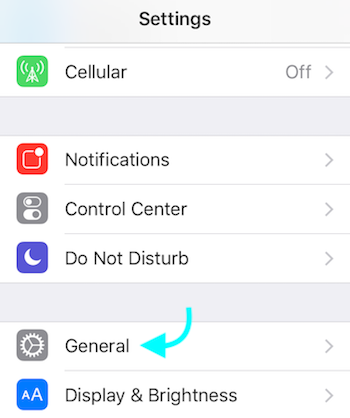
- Click About
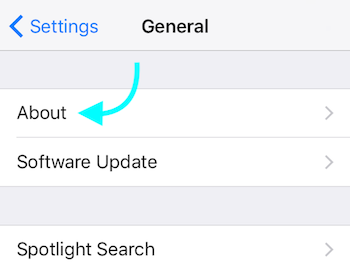
- Write down the Version Number
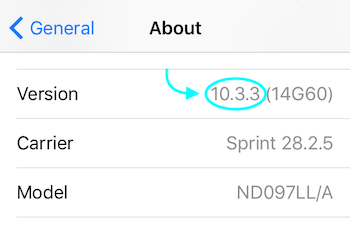
- Write down the Model Number
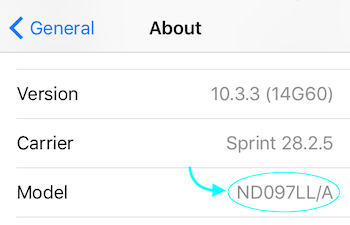
Get Regrid App Version
-
Open the Regrid App and Log in.
-
Navigate to Profile

-
Write down the Regrid Version Number at the bottom of the screen. Example: 1.15.0
Submit Your Bug
Here's a template you can use to submit your bug.
What Happened:
Date and Time:
iPhone Version Number:
iPhone Model Number:
Regrid App Version Number:
Email used for Logging In to App:
If Post Has Not Successfully Uploaded
What is the status of the post?
You can find this in the Posts section of the app.
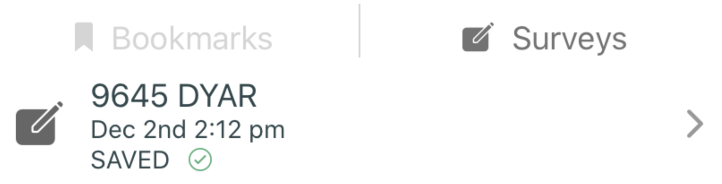
Options:
- submitting
- unsaved
- temporary fail
- error
Common Issue - Too Many Photos in a single Post
The Regrid app is only designed to handle several photos per post. If you require more than that, let us know at help@regrid.com!