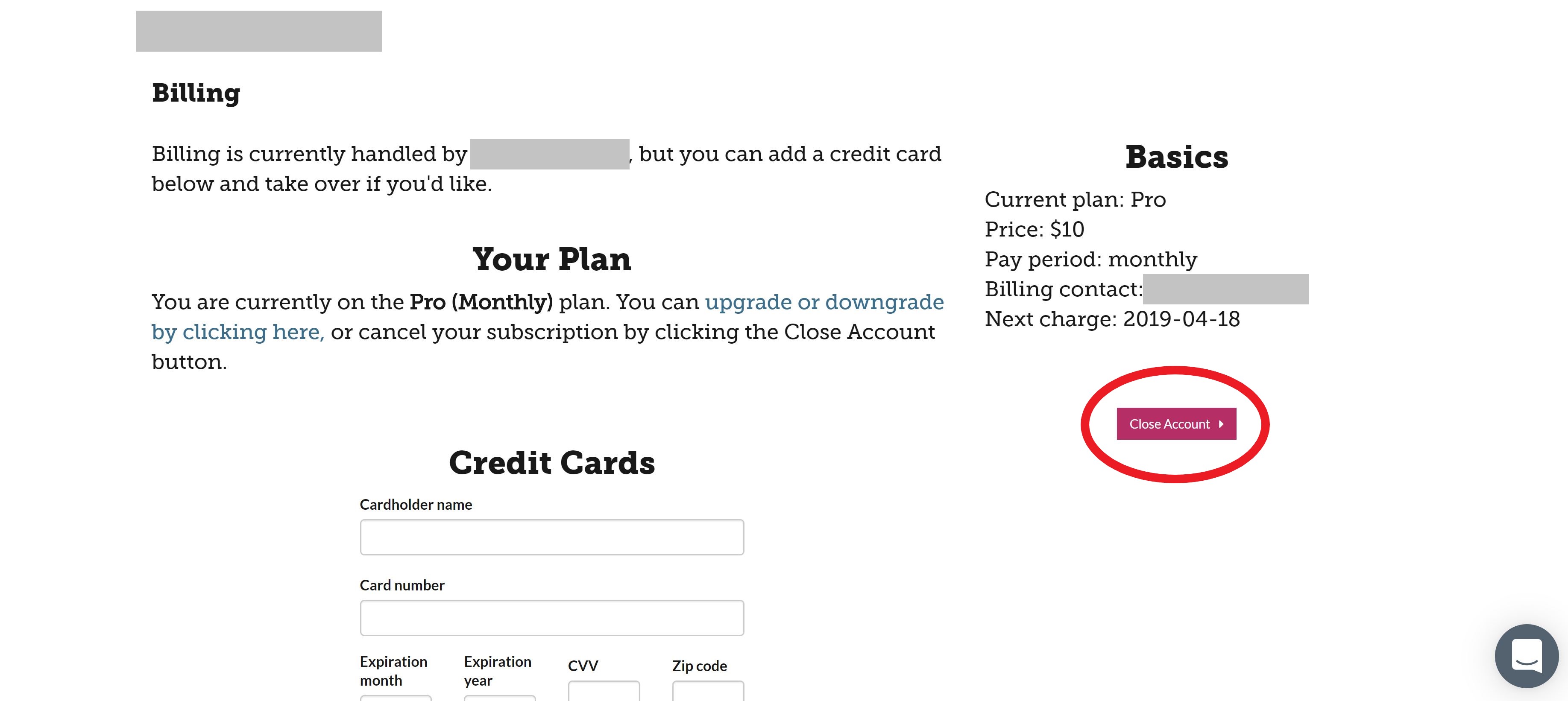Cancelling Your Account
We will be sad to see you go, but if you’ve completed your project then it might be time to cancel your membership and close the account.
WARNING: When you close your account, your credit card will stop being charged and you will no longer be able to access the maps you have made. If you want to have access any of your data once your account is closed, export it before you close the account. If you have invited collaborators or shared your projects with another Regrid account, these individuals will no longer be able to access your account or projects. Similarly, your projects will no longer be accessible publicly, neither via link nor embedded.
How to Cancel Your Paid Subscription:
To cancel your subscription and close your account, click on “Billing” which is located in the Regrid dropdown menu in the top left. Locate the red “Close this account” button in the bottom right corner and click it. A prompt will ask you to confirm by typing in "CANCEL": type it in the box. Press the "OK" button underneath. A video is available here on this topic.
When you close your account, you will temporarily lose access to it, but that does not mean that everything is gone permanently! We do this so that you can reactivate your account any time you want. To reactivate, simply log in, then navigate to your billing page and enter new credit card information. Then click “Save and Use”, and you will be able to access everything in your account again.
If you don't anticipate reactivating your account and would like us to delete all your data and information permanently upon closure, simply let us know by emailing help@regrid.com and we will be happy to comply.