-
Property Web App
- FAQs - Regrid Property App
- Start Here - Regrid Pro Account
- Regrid Starter Account
- Using Projects in Regrid
- Changing Account or User Information
- Share Your Project
- Add or Remove Users
- Follow a Property
- Layers
- Print your Projects and Parcels
- Import Data
- Export Data
- Select Properties Using Filter
- Style/Color-Code Data
- View Data as a List
- Measure Tools and Drawing Focus Areas
- USPS Data on the Regrid Platform & App
- Privacy Settings
- Cancelling Your Account
- Property Mobile App
Explore the data
Explore other delivery methods
Layers
Regrid curates an ever-growing number of Layers, which contain various data (flood zones, building footprints, building dimensions etc) that you can turn on and off from within the Layers menu (bottom right).
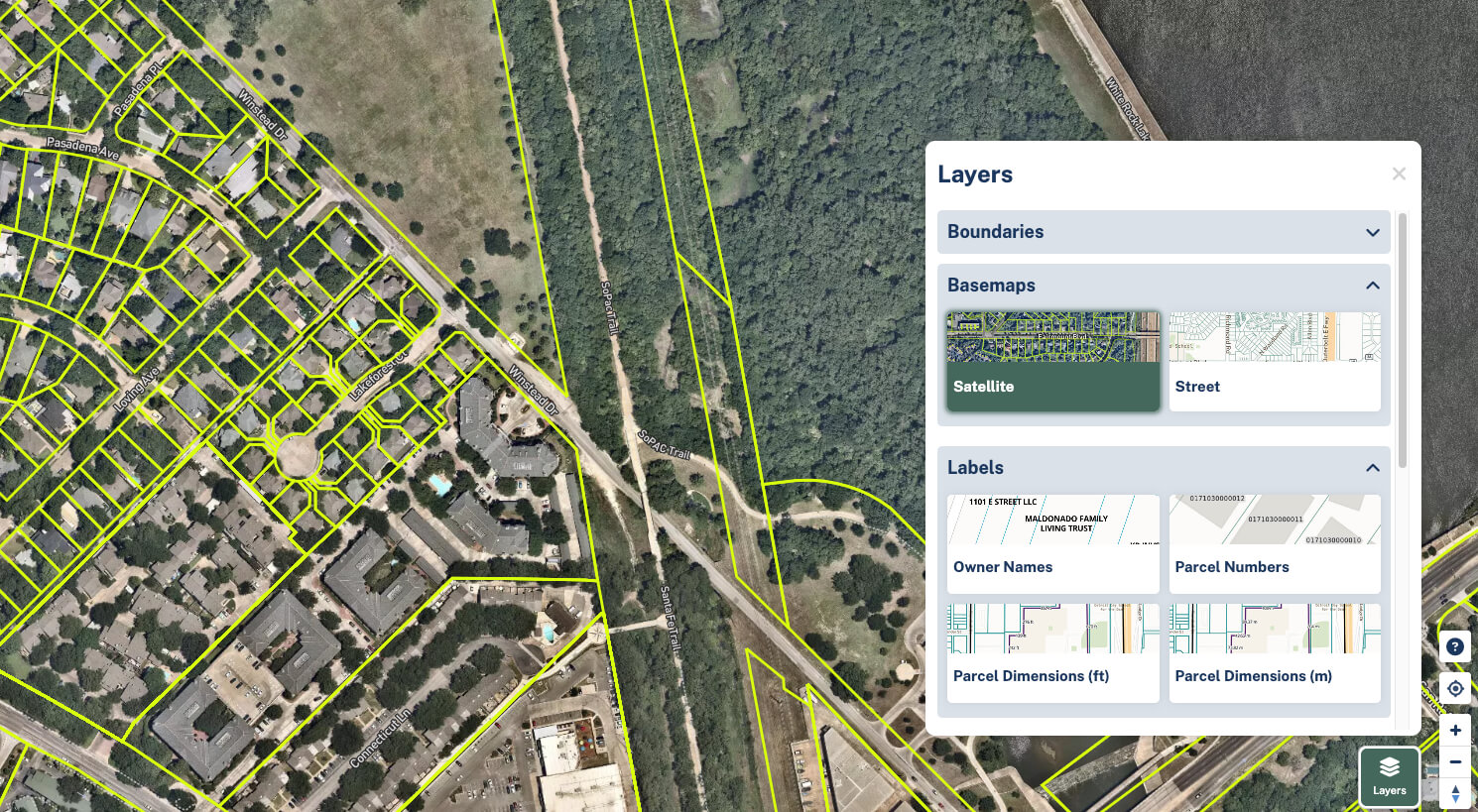
Click on a layer to add it to your screen, and click it again to remove it.
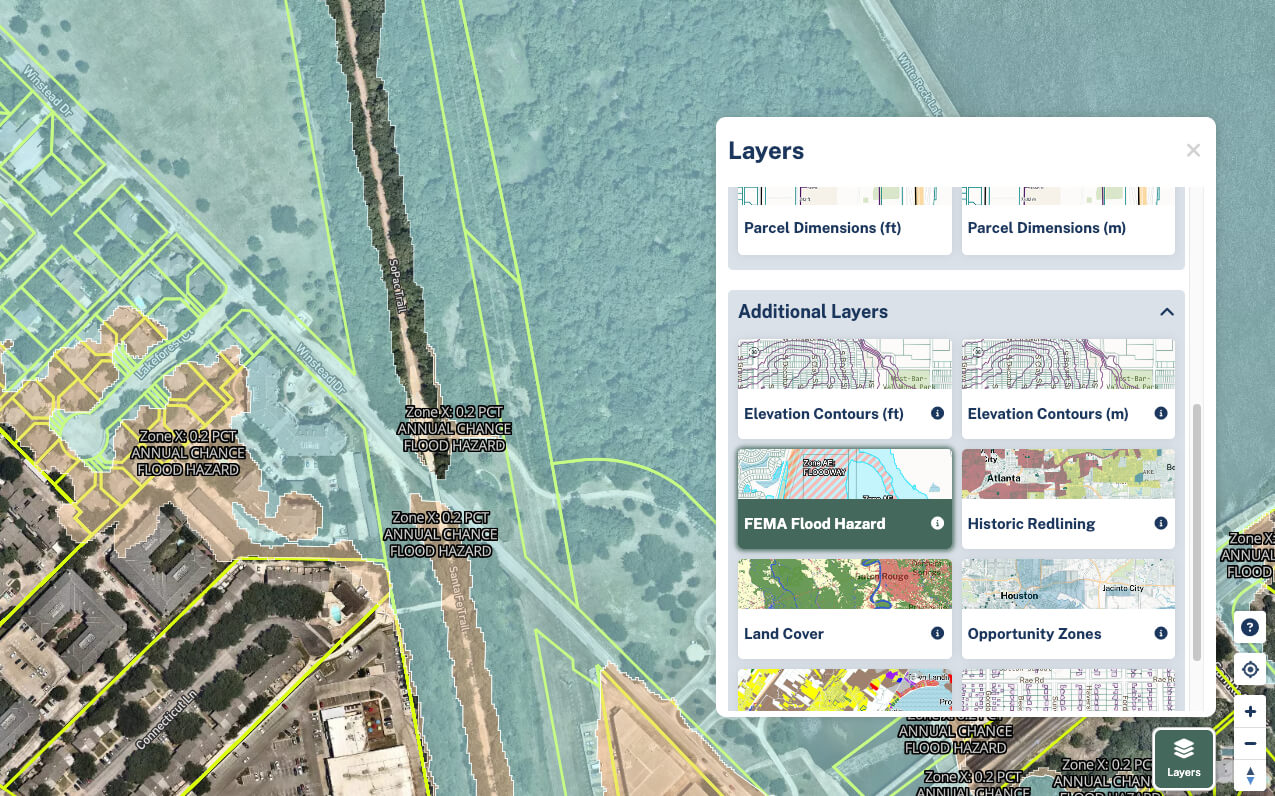
Descriptions of each layer can be found by moving your mouse over the 'i' or Info buttons.