Print your Projects and Parcels
This feature is only available with a Regrid Pro, Team, or Enterprise account. Click here to upgrade your account.
Printing a Parcel Record Details
You can print a specific properties' information by clicking the parcel, then 'Actions' at the top right
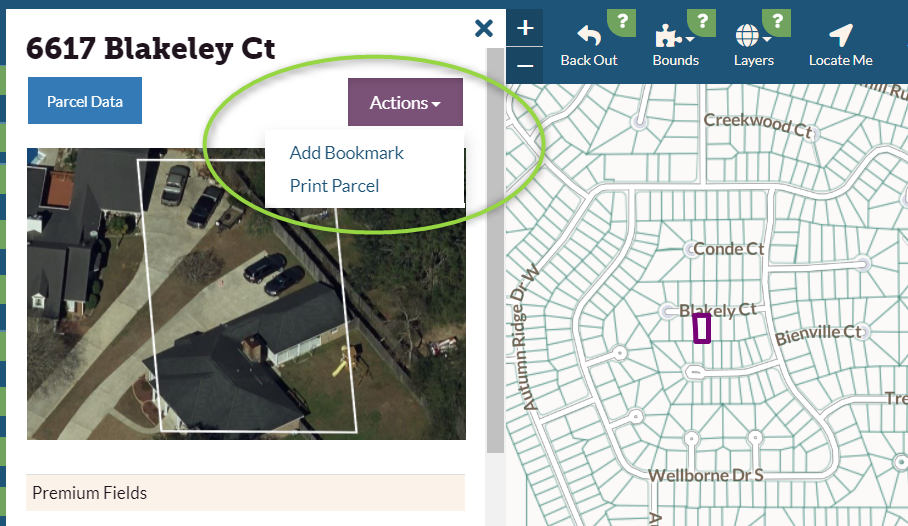
then 'Print Parcel'. The resulting PDF will look something like the following:
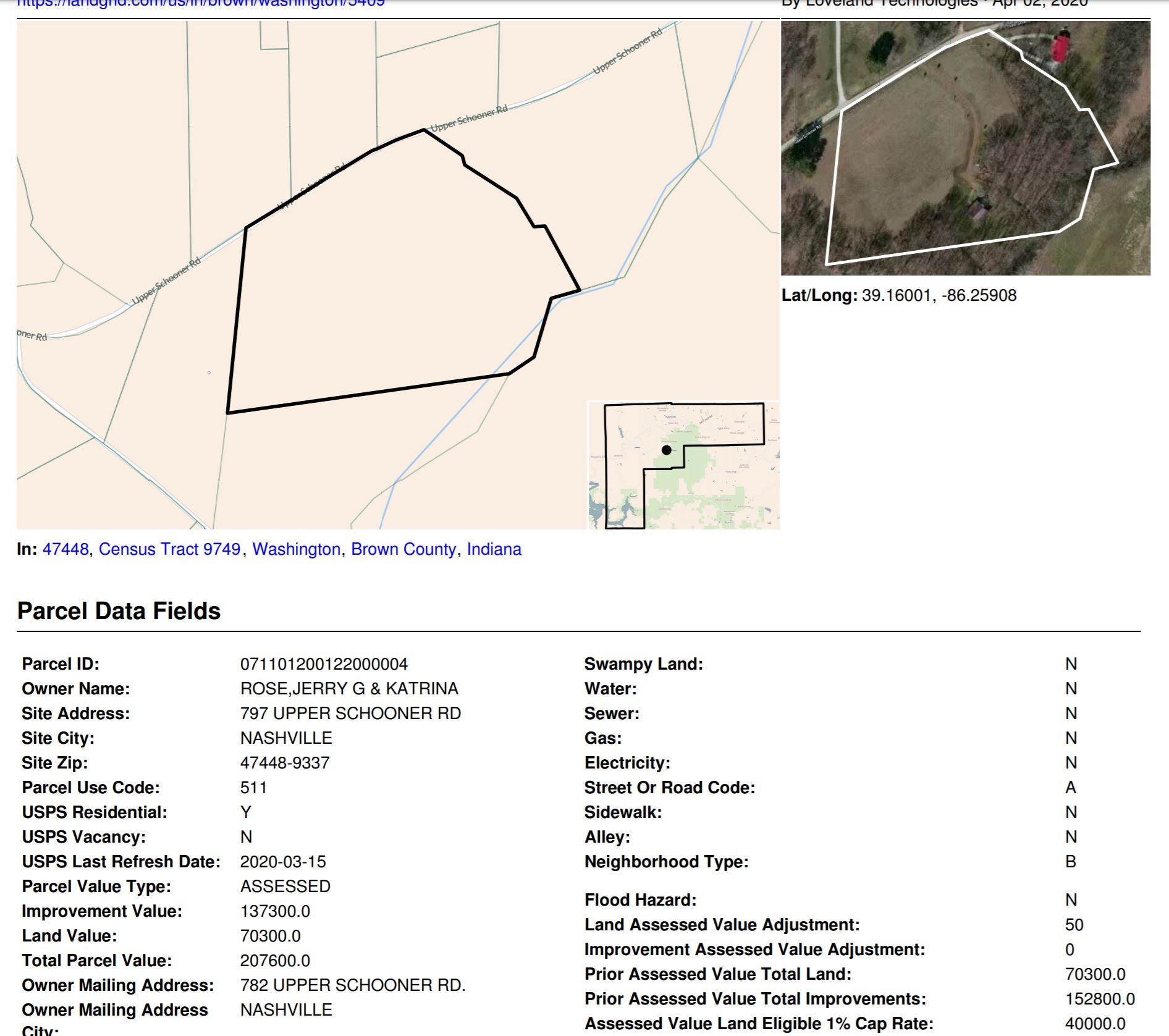
NOTE: this feature is only available to Team accounts and above.
Printing Project Summary / Overview
On the toolbar in the upper left of the map, you'll see an icon of a printer. Click this button, and two options appear:
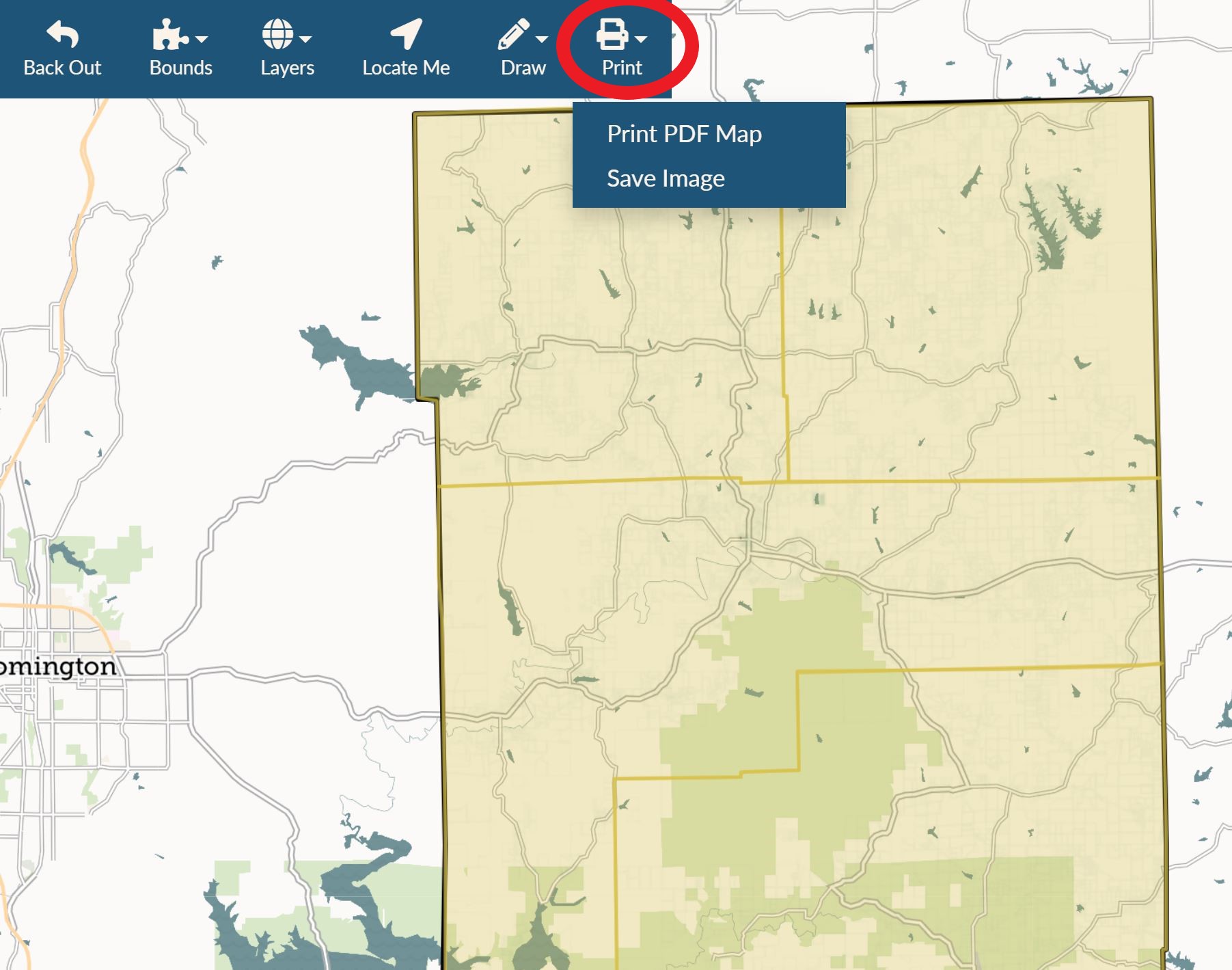
Print PDF Map: clicking this will prompt a popup where you can generate a PDF image of your Project - not only the map, but the legend, and (if selected) summary details of the project.
Save Image: a .PNG image will download of just the map extent as shown on your screen.
PS If you are looking for a way to share your Project with others digitally, you can check out this article to learn how.